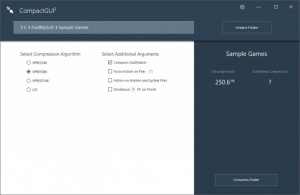CompactGUI
2.6.2
Size: 2.88 MB
Downloads: 4173
Platform: Windows (All Versions)
The new transparent data compression algorithms introduced in Windows 10 are quite efficient and a good way to save some valuable disk space, while maintaining a good performance. However, this particular feature is not obvious to everyone, because you would either have to execute a command in the command prompt or go to a folder's properties and look for a specific option. This is where CompactGUI. It provides a useful graphical user interface, which makes it quite easy to compact your data. Instead of searching through menus, you can be done in under a minute.
CompactGUI is absolutely free and you can run it right away, without going through an installation process. It doesn't have any hardware or software requirements and you can run it on Windows 10 without any issues.
Selecting a folder, choosing a compression algorithm and clicking a button, on the software's clean and simple user interface, is all you really have to do. CompactGUI lets you pick one of four compression algorithms and you can also set it to compress sub-folders, to force an action on your files, and perform other simple tasks.
Before you compress your targeted folder, you can perform an analysis, to see what files will be processed and how much disk space you will save. If you are satisfied with the results, you can start the compression process right away.
Compressing data shouldn't take too long on a modern-day computer. When the process is complete, the software will display the original size of your folder next to the new size, in a colored chart, to make it obvious how much disk space you've saved.
Compressed programs and games should run without any issues. Furthermore, you may even notice a slight boost if you have an older hard drive, due to the shorter reading time. Of course, the data can be uncompressed at any time and it doesn't require anything more than a single click.
With CompactGUI, you can take full advantage of the new compression algorithms that come with Windows 10.
Pros
CompactGUI provides you with a modern user interface for Windows' data compression feature. Information is displayed in a well organized and easy to understand manner. You can start compressing data right away, with a single click.
Cons
There are no obvious drawbacks to point out.
CompactGUI
2.6.2
Download
CompactGUI Awards

CompactGUI Editor’s Review Rating
CompactGUI has been reviewed by Frederick Barton on 22 Feb 2018. Based on the user interface, features and complexity, Findmysoft has rated CompactGUI 5 out of 5 stars, naming it Essential